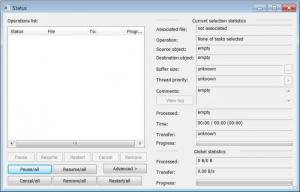Copy Handler
1.44
Size: 7.37 MB
Downloads: 3628
Platform: Windows (All Versions)
Let's suppose you are a computer user who has to work with a lot of files and folders and multiple programs at once. Using the copy paste feature included in Windows can't be enough after a certain time, especially if the user has to do a lot of copy-paste operations. A much better idea would be to use a specialized software that can handle all the file copying and moving operations. One such program is Copy Handler. The software is able to handle any copy operation performed to files and folders, no matter their type and size.
The program supports almost any version of the Windows operating system and can be installed with minimum effort in little time, requiring only a few clicks for this. Besides that, it takes up around 3 MB of hard disk space, which is not much considering the number of features offered by the program.
When run, the program will place itself in the system tray and run as an icon, automatically monitoring all the copy operations performed in Windows. While files and folders are copied from a place to another, the interface of Copy Handler displays this in real time, together with some information regarding the copying operation, like the source and destination path, speed, elapsed and remaining time. Thus, the user can quickly see if there is an error in the copy operation.
Alternatively, one can use the special section of the program for establishing the source and the destination path for performing various operations. Using this feature allows thoroughly customizing the copying or moving task, for example, selecting the buffer size, which has an influence over the speed of the operation.
The program can be set to automatically monitor the clipboard, intercepting all the files copied to it. Besides that, it can be registered with the operating system, for displaying a special option in the context menu of every file and folder, allowing one to perform file operations much easier.
Pros
It can successfully replace the copy paste feature in Windows, offering a much easier way of copying or moving files and folders. Besides that, it can intercept files copied into the clipboard and can monitor in real time any Windows copy or move operation.
Cons
The large number of options and settings may seem confusing for a beginner, when using the program for the first time. Copy Handler is a great replacement for the Windows copying or moving features.
Copy Handler
1.44
Download
Copy Handler Awards

Copy Handler Editor’s Review Rating
Copy Handler has been reviewed by Jerome Johnston on 15 Mar 2012. Based on the user interface, features and complexity, Findmysoft has rated Copy Handler 3 out of 5 stars, naming it Very Good